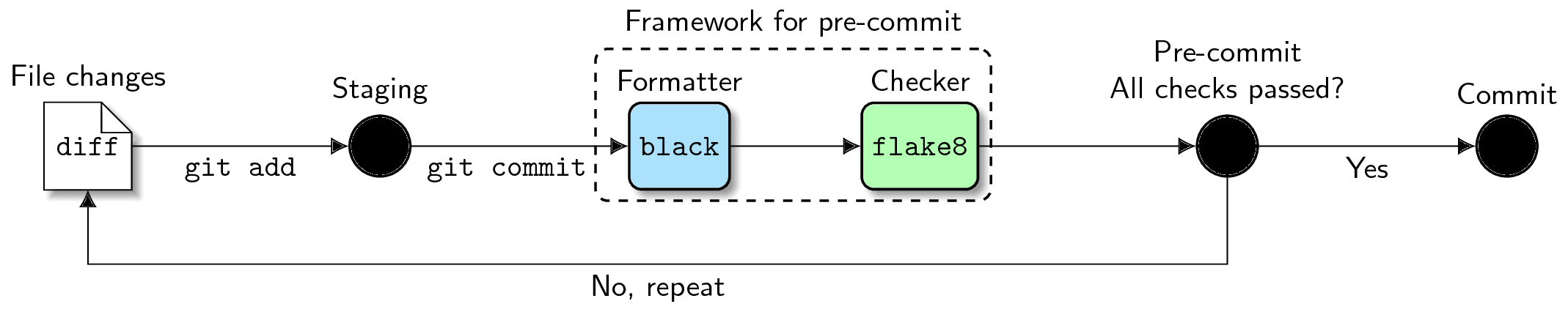Pre-commit hooks
Note
See Git Hooks and pre-commit for more details.
Pre-commit framework is a tool for managing pre-commit hooks. It's especially helpful to check your code before committing. It can be used to check code style, run tests, etc.
The general pipeline of the pre-commit framework looks like the figure below. Notice that we don't use flake8 in this project, check Hooks In Use for the available hooks.
Source: Automate Python workflow using pre-commits: black and flake8
To use pre-commit hook, you need to install it in your environment and set up the git hook scripts.
Install pre-commit in your environment.
pip install pre-commit
Run pre-commit install to set up the git hook scripts. After this command, pre-commit will run automatically on git commit.
pre-commit install
It's usually a good idea to run the hooks against all of the files while adding new hooks (usually pre-commit will only run on the changed files during git hooks)
pre-commit run --all-files
Hooks In Use
trailing-whitespace: Trims trailing whitespace.end-of-file-fixer: Makes sure files end in a newline and only a newline.requirements-txt-fixer: Sorts entries in requirements.txt and constraints.txt and removes incorrect entry forpkg-resources==0.0.0.black: Python code formatter. A tool to enforce a consistent coding style throughout a codebase.ruff: Python linter. A tool that examines the source code for potential issues, violations of coding standards, and possible errors.mypy: Python static type checker. A tool that helps identify and prevent type-related errors.